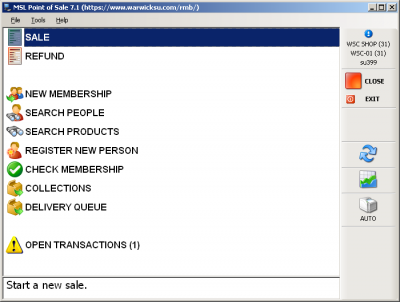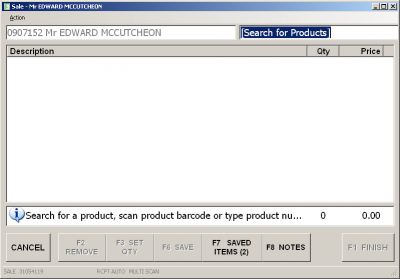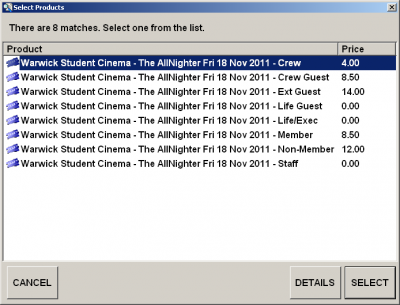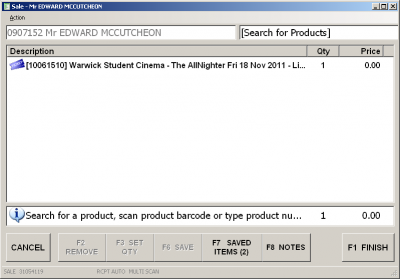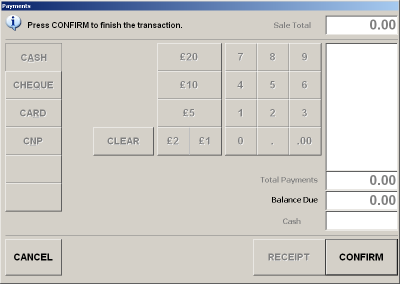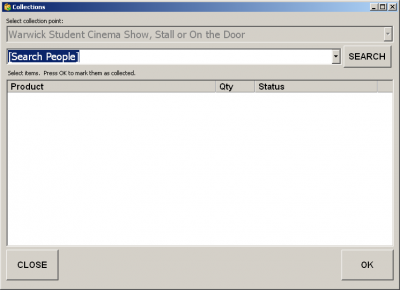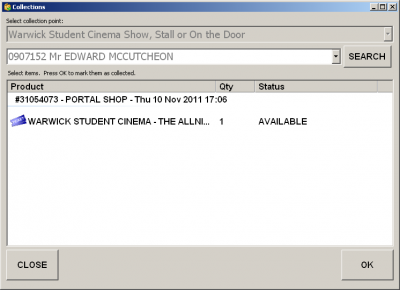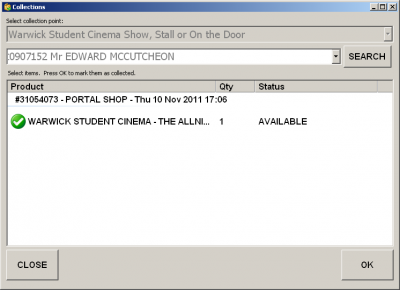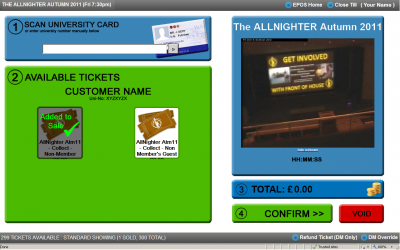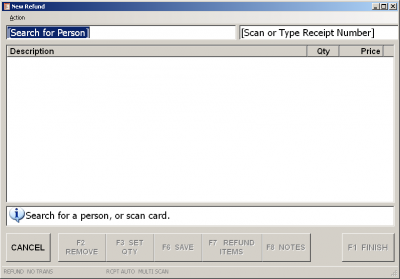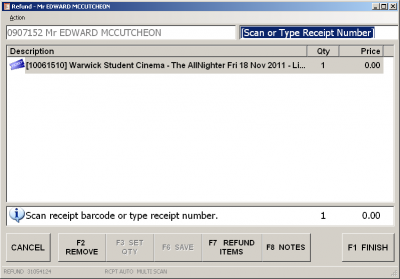AllNighter Sales
Introduction
This is the current AllNighter ticket sales procedure, when WSC is also selling tickets online via the SU website.
If you do not understand, or would like any training, please contact the Chief Duty Manager.
Selling Tickets on POS
- Choose 'Sale' on the Main Menu
- Scan University Card
- Type 'AllNighter'
- Choose appropriate ticket
- Complete Transaction
- Mark 'Collected' or 'Collect Later'
Collecting Tickets
- Go to 'Collections' on the Main Menu
- Scan University Card
- Collectable Tickets will be listed - those with Green Tickets are selected, those collected have a Red No-Entry sign
- Click Ticket that has been collected - Green Tick will show, the AVAILABLE text does not change yet
- Press 'OK'
- Go to WSC EPOS
- Scan University Card
- Print Appropriate Ticket - these are all free collection tickets
- Please remember to print SU POS Reports when closing tills!
Refunding Tickets
An SU Transaction Number is required. Tickets sold online to be refunded should be done at Warwick SU Reception.
- Check if Ticket Collected (see Collecting Tickets)
- Obtain ticket if already collected
- Go to 'Refund' on the Main Menu
- Scan University Card
- Enter Receipt Number (at bottom of SU Receipts)
- Remove items that are NOT to be refunded
- Complete Transaction