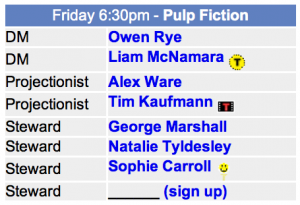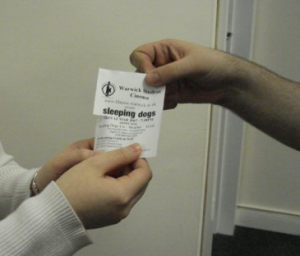Stewarding Guide
Contents
Introduction
First, a warm welcome to WSC’s Front of House Team. You will be joining a team of roughly fifty other Warwick students who steward regularly at the Student Cinema as part of the customer facing team.
We aim to have four or more stewards signed up for a regular screening, although we can operate with two or three, all of whom will be under the direction of the show’s Duty Manager (abbreviated to DM). If you have any queries or problems, speak to the DM on the night.
New Stewards are required to steward three shows within a two week window to be granted Crew Status (this gives you and a guest free access to our standard screenings). If you are not involved in another area of WSC, we ask that you steward at least one show every two weeks to keep your Crew Status.
Ideally we would like stewards to wear Student Cinema clothing, which you can order at cost price (we cover shipping fees) each term, if you wish, however this is not a requirement.
Stewards are expected to stay for the entire film in order to maintain crew levels throughout and for clean up afterwards. If you cannot stay, or after signing up to a show cannot attend, we do understand, but ask you email either the show’s Duty Manager (email address on the Contacts Page), the Chief Duty Manager or ideally both, as soon as possible.
Becoming a Steward & Signing up to Shows
If you are interested in stewarding, drop the Chief Duty Manager an email and let them know of your interest. You must be a member of Warwick Student Cinema (either Standard or Associate) to get involved as a steward (NOTE: memberships must be renewed each academic year).
Once set up as a Steward (this will be confirmed via an email from the Chief Duty Manager), go to the WSC website, login and hit ‘Rotas’ in the menu. You can then navigate through the term’s screenings and hit ‘Sign Up’ on the row for any stewarding slots available.
Remember; new stewards must undertake three shows within a two week window to be deemed qualified and attain Crew Status. We subsequently ask for a minimum of one show per fortnight.
Please only sign up for shows you know you can make – although there is no limit on how many / how far in advance you can sign up, pulling out at the last minute often results in the slot going vacant and us having less crew to staff a screening.
If you have signed up to a film that you subsequently can't attend, remember to contact the Chief Duty Manager or the film's Duty Manager to let them know!
Arriving
Please arrive and be ready to start 30 minutes before the publicised start time of a show. Most of our mid-week screenings start at 7:30pm, so you should arrive by 7pm (Fridays-Sundays still need attendance 30 mins prior to the advertised start time!).
You’ll probably find fellow stewards or the Duty Manager in L3 itself when you arrive. If not, you should go to the office at the top of L3 where the DM will most likely be (if the door is locked, you are the first to arrive and the DM is late!). Make yourself known to the DM who will provide instruction; normally to clear up litter in the auditorium.
Clearing L3
Normally your first job, we ask that the stewards clear the auditorium of litter, both on the desk surfaces and the floor. If you come across any lost property, please hand it to the DM. Bins are located on the balcony and just outside L3, including General Waste and Mixed Recycling containers. Should you notice something dangerous or damage to a chair, inform the DM.
When L3 is clear, usually everyone will meet on the balcony, and the DM will assign you a task for the duration of ticket selling.
On the Door
At least one steward will be selected to go on the door. This involves standing in the foyer outside L3 near the right-hand side entrance doors and LCD screen (next to L5).
Stewards on the door will stop any patrons going inside until the Duty Manager informs them that the doors are open. The DM will then also prop open one of the L3 doors.
From this point, the steward on the door will check tickets. When checking tickets, the steward should also look for any items not permitted in the auditorium. It is not necessary to search an individual or bags - a casual glance is sufficient and supermarket bags are often see-through. Contraband includes:
- Hot Drinks,
- Hot Food,
- Alcohol, and
- Popcorn.
Customers in possession of these items should not be permitted to enter with them. Such items can either be consumed outside or given to the Duty Manager for the duration of the film. If you encounter resistance, inform the DM when they pass by (which should happen regularly).
Often, stewards on the door will be asked to give a flier with each ticket checked. As shown in the pictures to the right, tickets should be partially torn.
Tickets must be shown to gain entry, with the exception of the on-duty DM and the on-duty projectionist.
On the Tills
Setting-up the Tills
Up to three stewards will sell tickets to customers. Our tills are located in three black flight cases in the office. Grab a till and carry the case out to the concourse (if you are unable to carry a till please inform the DM), placing it down on a black desk.
The Duty Manager will set up the tills. Wait until instructed before you start selling tickets.
Ticket and Membership Selling
A full guide to selling tickets and memberships is available at our EPOS for Stewards page.
During the Film
The Duty Manager will have allocated you a side to sit on the balcony, giving you the best leg-room in the house! Whilst enjoying the film we ask that you keep an eye out for any trouble and report it to the Duty Manager.
The DM should let you know where to find him/her during the film. ‘Trouble’ to be reported to the DM includes:
- Latecomers to the film;
- Persisting problems with the film itself;
- People taking photographs / video;
- People consuming alcohol;
- People using laptops;
- People making phone calls;
- Verbal disruptions;
- Medical issues;
- Anything else which you see as a problem, disruptive or dangerous.
After the Film
Once all the customers have left the DM will get stewards to pick up any litter, handing any lost property to the DM.
Try to salvage any publicity we’ve given out.
Thanks!
We truly appreciate all our stewards and the time they give to the society. These instructions may seem complicated but all-in-all stewarding is common sense and following the direction of the Duty Manager.
Those stewards we find particularly comfortable with the process and eager to get more involved will be invited by the Front-of-House committee to take on more responsibility by training as a Duty Manager. Don’t forget that you can also get involved in other areas of the society; projection, publicity and IT, as well as attend our regular socials to meet a few more people.
See you at a show soon!