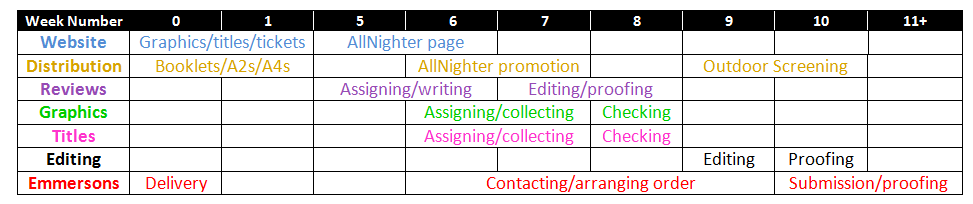Difference between revisions of "Publicity Officer"
(→Distribution) |
|||
| Line 15: | Line 15: | ||
== Distribution == |
== Distribution == |
||
| − | Effective publicity requires that people are aware of the services on offer; the best way to do this is to bring it to them. Publicity runs must be organised at the start of each term to distribute the latest batch of publicity to halls and academic departments around campus. Without this, attendances are apt to suffer considerably. Publicity should always be distributed to Rootes, Jack Martin |
+ | Effective publicity requires that people are aware of the services on offer; the best way to do this is to bring it to them. Publicity runs must be organised at the start of each term to distribute the latest batch of publicity to halls and academic departments around campus. Without this, attendances are apt to suffer considerably. Publicity should always be distributed to Rootes, Jack Martin, Arthur Vick and Claycroft; Heronbank, Lakeside, Whitefields, Westwood, Hurst and Cryfield are also prime targets but can be more time consuming; other halls are avoided due to complex entry systems that are more trouble than they are worth. Publicity runs should also be organised to promote special events such as the AllNighter and Outdoor Screening, usually just distributing posters and/or leaflets to hall kitchens and departmental noticeboards. The organisation of a publicity run should be undertaken by an Exec member – not necessarily the Publicity Officer; due to the unappealing nature of the task, responsibility should be shared around the Exec. The organiser should send an email to all crew (not just the publicity team) up to a week before the run itself, in order to give people fair warning but not so long that they will forget. Distribution also includes updating the FoH desks and refilling the ‘publicity table’ on the concourse. Distribution at the start of the academic year can also include putting publicity into Freshers Packs a couple of weeks before the start of term -this should be arranged among Exec. |
== Reviews == |
== Reviews == |
||
Revision as of 14:39, 17 May 2011
Website
Upload one graphic, one title and one ticket image per film. Go to the relevant film’s page on the website and click [Edit film]
> scroll down to upload an appropriate Review Image for the relevant film that is a colour .jpg (best not to exceed 1200 pixels), then Submit.
> See Website_titles for details on website and ticket titles.
The AllNighter page (and other news editing)
Go to the relevant AllNighter’s film page, and click [Edit Film]. The relevant text to edit is in the ‘Review’ area of the form. It is best to use the HTML from a previous AllNighter as a basis, and edit as appropriate. This will involve updating the event information, and pasting in the short versions of each film review along with a title and graphic for each film. To include titles and graphics, upload the desired files to the Gallery under Web Images, and then paste their URL into the <img src=””…> part of the HTML. The page also needs a general AllNighter logo at the top of the article, and an AllNighter title, selected image and ticket image as per any normal film. Contact the IT team to request that The AllNighter page under the Schedule tab matches the latest AllNighter article. The same HTML format is used in writing and editing of news articles on the website.
Distribution
Effective publicity requires that people are aware of the services on offer; the best way to do this is to bring it to them. Publicity runs must be organised at the start of each term to distribute the latest batch of publicity to halls and academic departments around campus. Without this, attendances are apt to suffer considerably. Publicity should always be distributed to Rootes, Jack Martin, Arthur Vick and Claycroft; Heronbank, Lakeside, Whitefields, Westwood, Hurst and Cryfield are also prime targets but can be more time consuming; other halls are avoided due to complex entry systems that are more trouble than they are worth. Publicity runs should also be organised to promote special events such as the AllNighter and Outdoor Screening, usually just distributing posters and/or leaflets to hall kitchens and departmental noticeboards. The organisation of a publicity run should be undertaken by an Exec member – not necessarily the Publicity Officer; due to the unappealing nature of the task, responsibility should be shared around the Exec. The organiser should send an email to all crew (not just the publicity team) up to a week before the run itself, in order to give people fair warning but not so long that they will forget. Distribution also includes updating the FoH desks and refilling the ‘publicity table’ on the concourse. Distribution at the start of the academic year can also include putting publicity into Freshers Packs a couple of weeks before the start of term -this should be arranged among Exec.
Reviews
Once the Films Officer has had a provisional go-ahead from our distributors (usually within a week after the Programming Meeting), they will alert the Publicity Officer which films we have confirmed so far. The Publicity Officer should forward this list to the Reviews Editor and ask them to email the publicity team asking who would like to write what reviews, with a deadline approximately two weeks before editing of the booklet is due to begin. Reviews are assigned on a first-come-first-served basis, and should be written according to the most recent version of the Reviews Guidelines. Once the reviews are submitted, the Reviews Editor will edit the reviews and post them on the website where people can provide proofing comments which the Reviews Editor and/or Publicity Officer should subsequently amend so that information is correct and ready to be pasted into the booklet.
Graphics
Much the same as reviews, the green light for commencing graphics acquisition comes from the Films Officer. The Publicity Officer should then ask the Graphics Co-ordinator to email the publicity team, asking them to use the online Publicity Signup (under Schedule) to choose a maximum of one week’s films they would like to collect graphics for and set a deadline approximately one week before editing of the booklet is due to begin. Graphics must be of a decent visual quality, at 300dpi resolution, and saved in colour .jpg format; their filename should follow the convention ‘Film_name_01’. Five graphics per film is advised as this affords maximum choice to editors; however, a lower number is acceptable for older films with fewer images of decent quality. Collected graphics can either be sent to the Graphics Co-ordinator or saved directly onto the p-drive in the appropriate subfolder. Once graphics have been submitted, the Graphics Co-ordinator should then check the quality (including dpi) of each, crop any watermarks, and create an additional grayscaled version of each image as a .tiff file of the same filename in the same subfolder ready for editors to use in the booklet.
Titles
Much the same as graphics and reviews, the green light for commencing graphics acquisition comes from the Films Officer. The Publicity Officer should then ask the Titles Co-ordinator to email the publicity team, asking them to use the online Publicity Signup (under Schedule) to choose a maximum of one week’s films they would like to collect titles for and set a deadline approximately one week before editing of the booklet is due to begin. If volunteers need training in Photoshop, this should be given either by the Titles Co-Ordinator or the Publicity Officer. Titles must be of a decent visual quality, at 300dpi resolution, and saved in grayscale .tiff format with a transparent background and no border beyond the title’s pixels; their filename should follow the convention ‘Film_name_title_01’. Collected titles can either be sent to the Titles Co-ordinator or saved directly onto the p-drive in the appropriate subfolder. Once titles have been submitted, the Titles Co-ordinator should then check the quality (including dpi) of each, replace or amend those of substandard quality, and also create stacked or horizontal versions where appropriate, ready for editors to use in the booklet.
Editing
Editing can only begin once all the reviews, graphics and titles have been fully submitted. However, it is advisable that the Publicity Officer asks the Chief Editor to email the publicity team at least a week before the editing period is due to begin, asking them to use the online Publicity Signup (under Schedule) to choose a maximum of one week’s film pages they would like to edit, and to set a deadline at least one week before the Emmersons submission deadline. Also before the editing period begins, the Publicity Officer and/or Chief Editor should create a template Quark file for the new booklet and save it in the appropriate subfolder, as well as holding training sessions in Quark (and Photoshop) for those volunteers who request it. All volunteers should be provided with the most recent Editing Guidelines, and these should also be readily available on the Editors forums. Volunteers who wish to do their editing remotely should be provided with a copy of the remote desktop ZIP file and instructions on how to use it, and the Publicity Officer/Chief Editor should check that it is working alright for them. Once the editing period begins, the Publicity Officer and/or Chief Editor should moderate activity on the p-drive frequently, checking that editors are working evenly over the editing period and not everyone is leaving it until the last minute. They should also answer any queries/solve any problems that other editors may have during the course of editing. Once editing is complete, the Publicity Officer and Chief Editor should proof the booklet thoroughly, and make any corrections/alterations where necessary. Following this, high resolution PDF copies of the booklet (and A2 and A4) should be made available online to all crew for proofing scrutiny; a proofing comments deadline should be set at least a day before the Emmersons submission deadline so that the Publicity Officer and/or Chief Editor can make changes according to proofing comments.
Emmersons
Once the ball is rolling with publicity production, an email should be sent to Emmersons Press (jamie@emmersonspress.co.uk) to arrange a submission date that allows them enough time (usually two weeks at least, depends on order size) before the required delivery date. They should also be made aware of the order size as early as possible, although this can be adjusted in the weeks leading up to submission. In accordance with WSC’s new environmental ‘policy’ established for Spring 2010, booklet pages and A2s should be printed on mixed sources (50% recycled) paper and A4s on 100% recycled paper; Emmersons should have a record of this, as well as the specific paper types that our publicity uses. The Publicity Officer or the Chief Editor should submit the designs to Emmersons on or before the submission deadline (a date should be confirmed with Emmersons) by taking the collected designs on a USB stick to their office in Kenilworth. The designs are collected together by a function in the Quark menu called ‘Collect for output’; resolutions should be set at maximum, and missing/modified images should be checked and fixed. Usually a week after submission (depending on Emmersons), the Publicity Officer or Chief Editor must visit Emmersons’ office again to check the final proofs that will be used for printing, carefully looking for common problems such as text runaround changes; the date of this should be arranged with Emmersons in advance. A delivery date should also be arranged in advance, with the delivery being made to the FilmSoc Dump on the ground floor of the Chemistry building on Library Road; the Publicity Officer and/or Chief Editor should be available to accept this delivery, and then prepare for distribution.