EPOS for DMs
Introduction
This page is intended to serve as additional information for DMs on bits of EPOS not covered in the EPOS for Stewards page.
Setting-up the Show
When DMing a show, you must set-up the tickets for the show to enable to the stewards to sell them. From the EPOS window, hit the 'Setup Event' button on the film that you are about to work. At the top of the screen there are four lines that you must update.
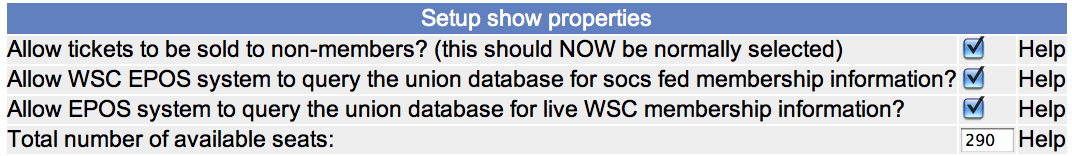
Refunding Tickets
If a ticket has accidentally been sold (such as selling a non-member ticket to a customer who wanted to buy membership, or not removing a member ticket when a 5-Film Pass is purchased), then the DM can immediately refund the erroneously sold ticket. You will need to keep the original copy of the mis-sold ticket for entry of details. This can be done after ticket selling, though if the show is busy, it is best to refund this immediately to open up another ticket to the auditorium.
In the ticket-selling EPOS window, click on the 'Refund Ticket (DMs Only)' in the bottom right corner of the screen, then log-in to the override section with your usual website user-details.
Subsequently insert:
- Ticket ID number
- Transaction ID number
As indicated with the on screen diagram of a WSC ticket and hit the 'Refund Ticket' button.
DM Override
To access this screen, simply use the EPOS page of the Steward who had the query and click on the 'DM Override' button in the bottom right corner of the screen, then log-in to the override section with your usual website user-details.
DM override can be used to sell tickets not available to sell by stewards, such as:
- Carer FREE (available to the carer of a wheelchair user who intends to watch the film - sold on the wheelchair user's account)
- Late-comer £4 (this will only usually be sold after ticket selling, during cashing up)